
Overview
The Red Hat JBoss Application Administration I course provides comprehensive training on installing, configuring, and managing the Red Hat JBoss Enterprise Application Platform (JBoss EAP) 7.4. Through hands-on labs, participants will learn essential tasks for effectively deploying and managing applications on JBoss EAP in both standalone and domain modes. This course is designed to equip system administrators with the skills needed to minimize time to market, increase application stability, and simplify administrative tasks.

Objectives
By the end of this course, leaner will be able to:
- Install and configure JBoss EAP 7 in both standalone and domain modes.
- Manage and deploy applications using the EAP CLI and web console.
- Configure various subsystems, including datasources, messaging, logging, and the web subsystem.
- Implement application security and JVM tuning for JBoss EAP 7.
- Set up and manage a clustered environment for high availability.

Prerequisites
- Basic experience with system administration on Microsoft Windows, UNIX, or Linux operating systems.
- Basic understanding of TCP/IP networking.
- No need for prior knowledge of Java or shell scripting.
- Recommended to take the free assessment to gauge course suitability.
- No specific requirements beyond standard system administration knowledge.

Course Outline
- Overview of JBoss EAP 7.4 architecture.
- Key features and benefits of the platform.
- Understanding the management interfaces.
- Installation and initial configuration.
- Setting up and managing a standalone server instance.
- Configuring the server for optimal performance.
- Using the Command Line Interface (CLI) for server management.
- Automating configurations with scripts.
- Deploying Jakarta EE applications on JBoss EAP.
- Implementing security measures for applications.
- Configuring authentication and authorization.
- Best practices for securing JBoss EAP environments.
- Configuring subsystems for clustering.
- Setting up and managing a JBoss EAP cluster.
- Deploying applications for high availability.


 Projects
Projects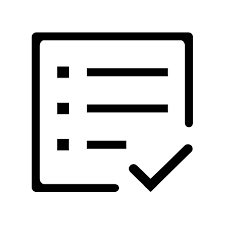 Assignments
Assignments









